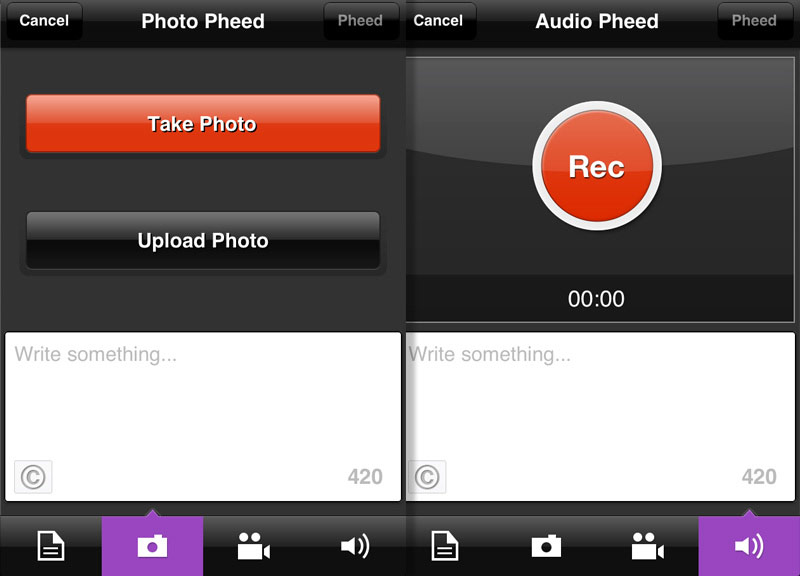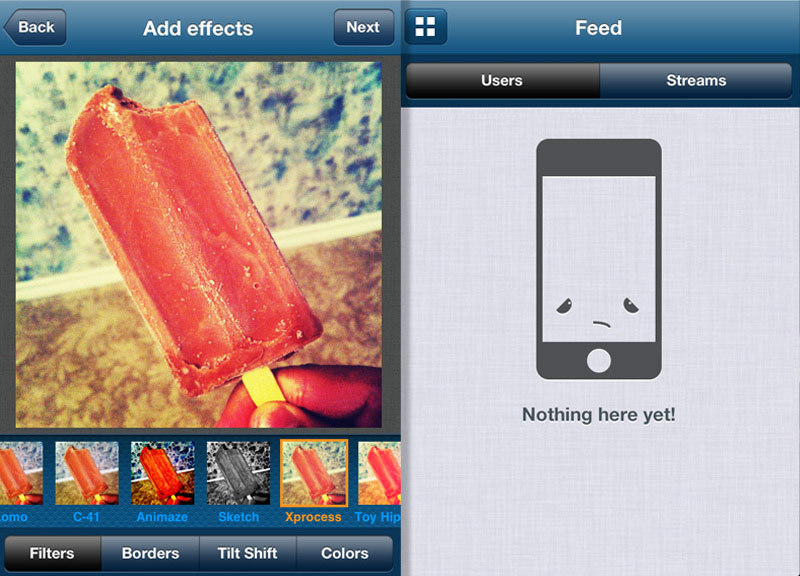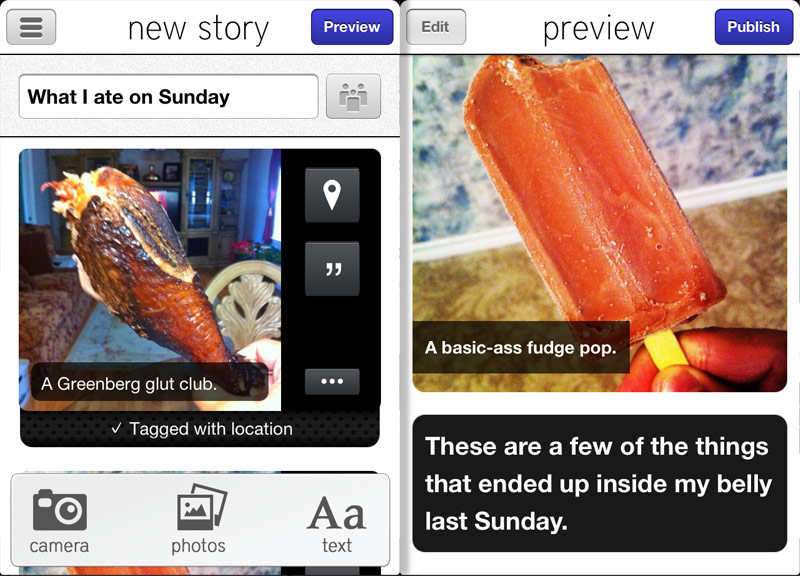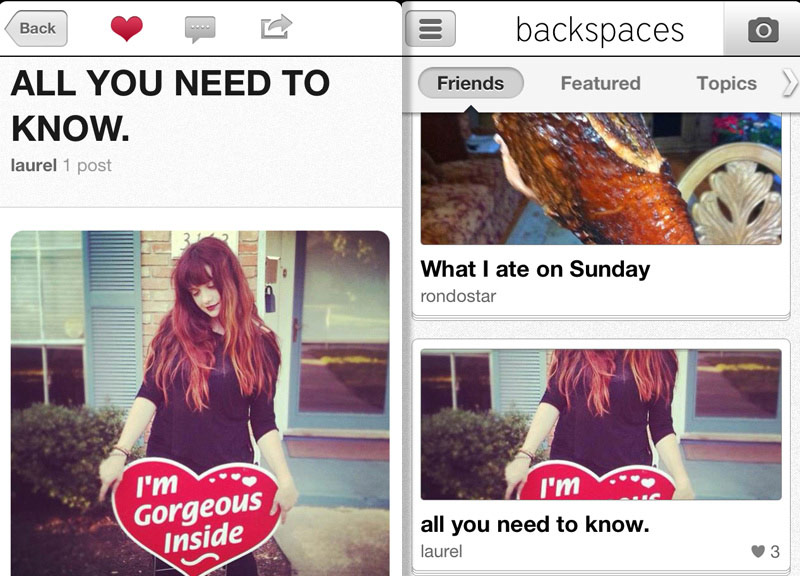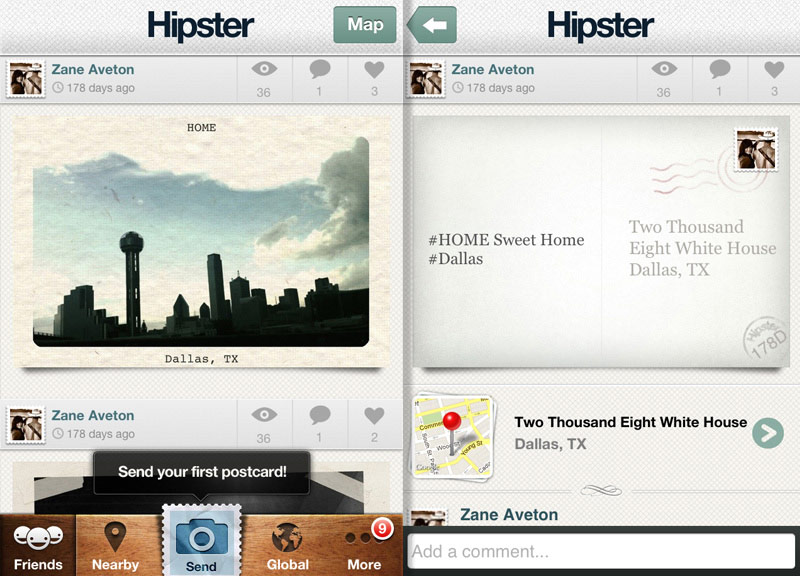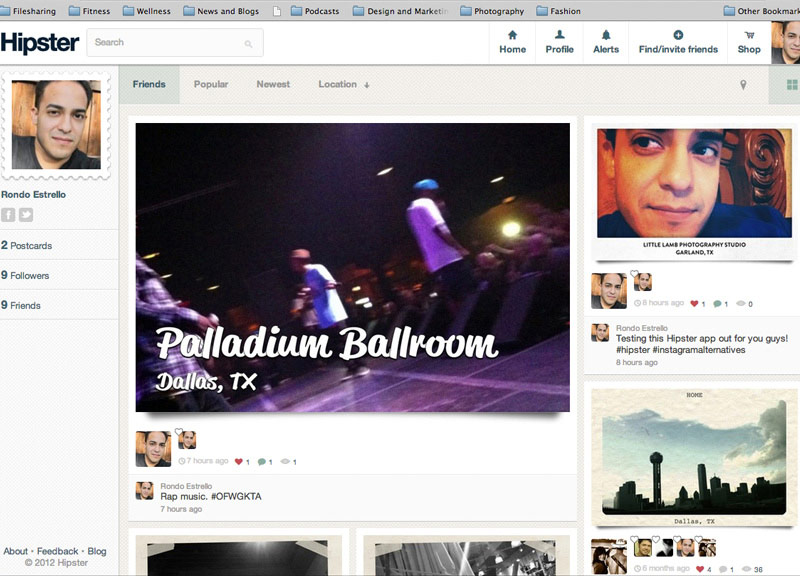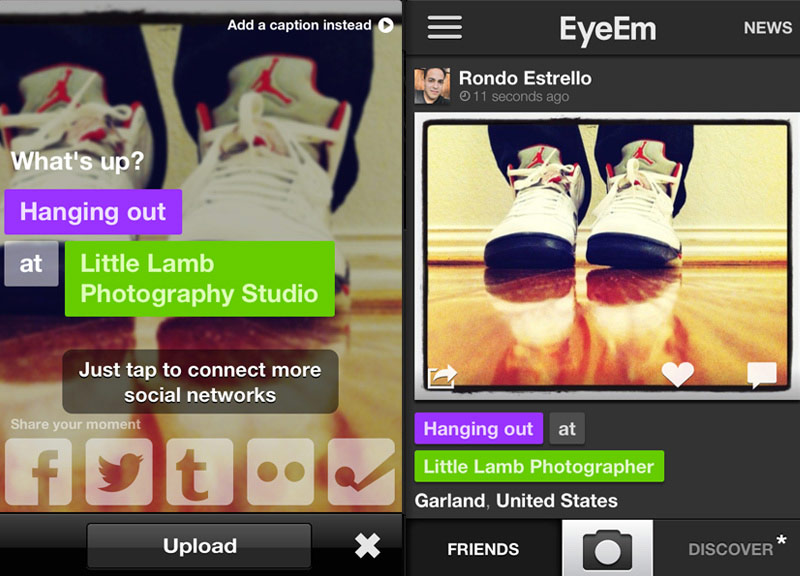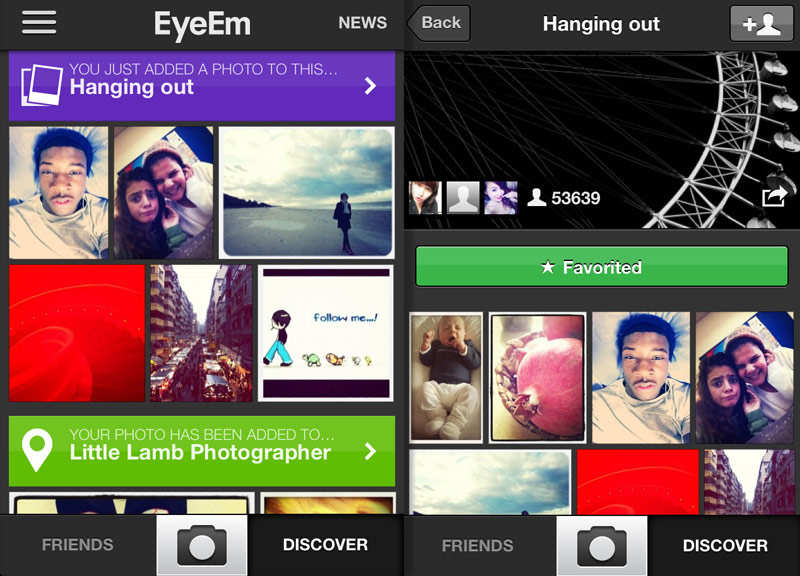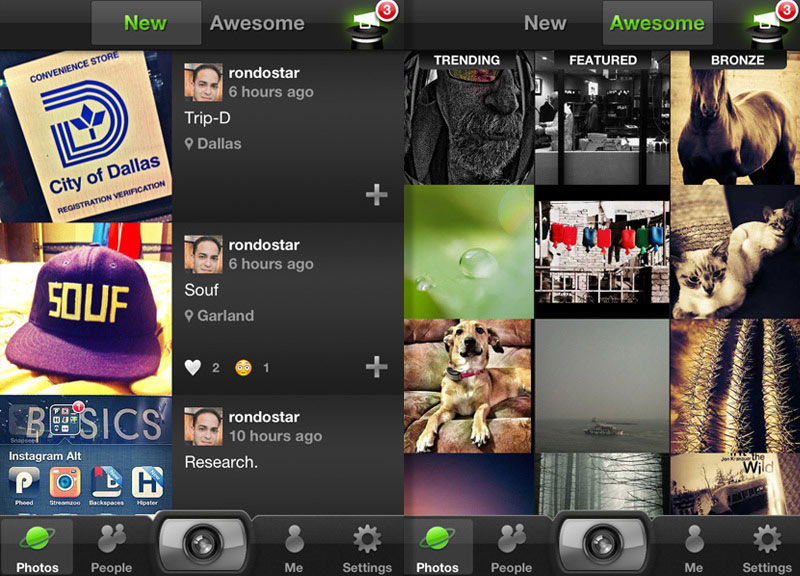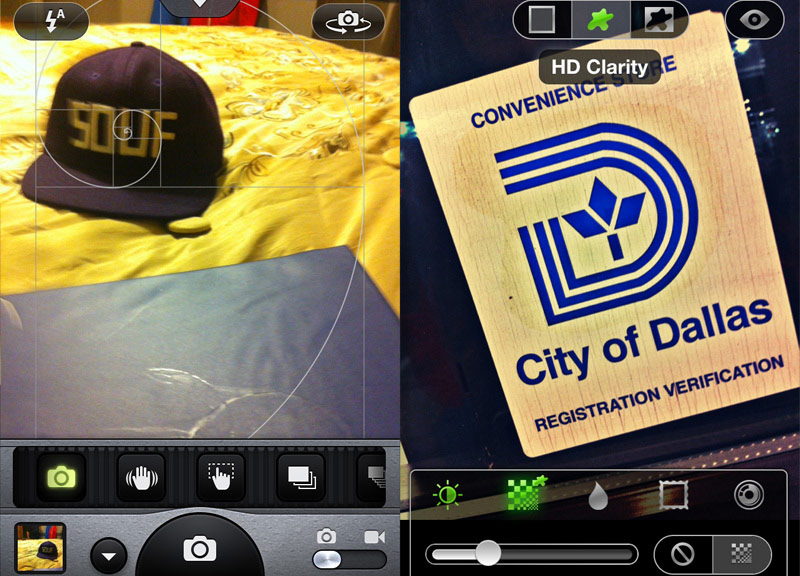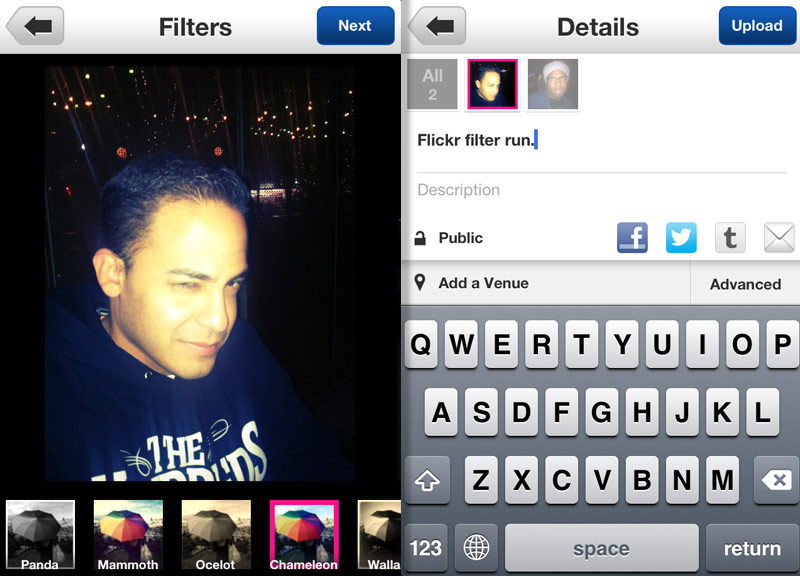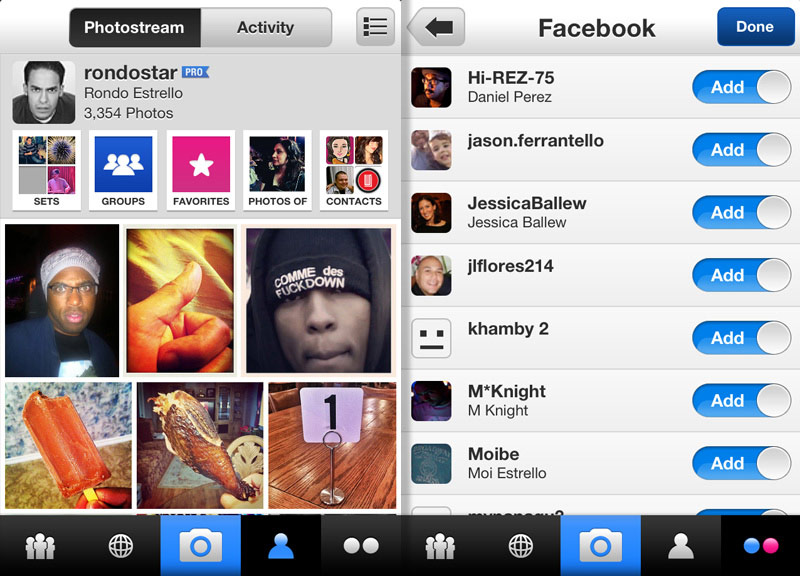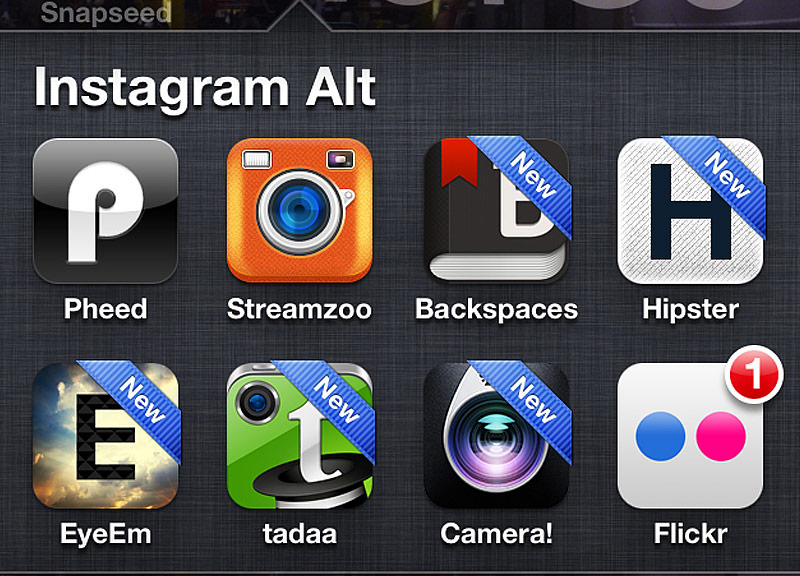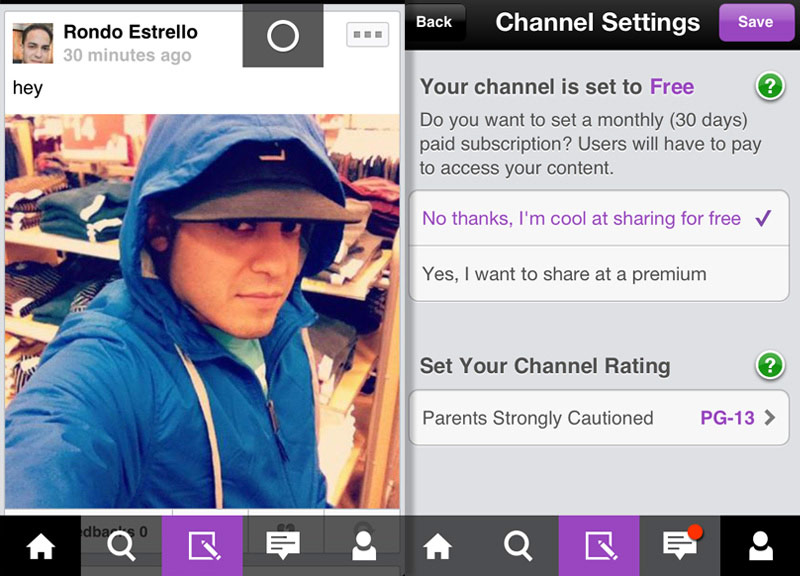Eight Free Places to Take Your Mobile Photos In The Wake of Your Instagram Panic.
At this point, most people have calmed down from their initial state of panic after reading Instagram's update to their terms of services on Monday — an update that the company has since backed off of in the wake of public outcry.
People have since come back to their senses a little bit, too. Nonetheless, there's still some uncertainty as to how the dust will settle with this whole situation. No, Instagram may not be selling your photos now — but it's clearly something they're interested in eventually doing.
So we have to ask: Why not switch over to another one of the many other existing photo-filtering-apps out there? Might as well try them out and see if they're worth the while, right?
Well, that's exactly what we did.
As was already safe to assume, yes, most of these apps take lots of cues from Instagram — functionality- and interface-wise, for sure. All of these apps allow you to snap or upload a photo from your library (some even do so with video and audio), most allow you to modify or filter your photos, and all of them allow you to spread your masterpiece around to your favorite social networks.
So what we're looking for in these alternatives is the key differences — y'know, whatever it is that makes them special.
You still with us? Good. Lets get started.
Pheed.
First on our radar is an app called Pheed. And the first thing that stands out with Pheed is the absence of any kind of filtering tools. How you upload or shoot your content is exactly how it is displayed. But, hey, notice how I said content and not photo? That's because Pheed allows you to share videos and audio in addition to photos.
Something else: As you'll note as early as the sign-up process, Pheed wants you to take your content seriously. It allows you to rate your channel (a la the movies) and you also have the ability to monetize your Pheed channel by charging a premium between $1.99 and $34.99 for 30 days of access to it. I assume this model is popular with R-rated Pheed users. Lastly, you have the option to copyright your content on a post-by-post basis. And, hey, stoners, take note of the 420-character limit on your text.
Uh, huh, huh, huh. Pheed is cool.
Also, when browsing your Pheed you have the ability to like, unlike, and remix (read: repost) content, while also subscribing to the feeds of other users that you enjoy.
Instagram Alternative Rating: 3 out of 5 filters. Streamzoo. But the aesthetic porn doesn't stop there. With each photo you also have the ability to add a border (and even change the color of it), tilt-shift and, well, the color adjustment options are just crazy expansive.
This, my friends, is a photo editor's wet dream. Unfortunately, none of this stuff applies to videos. For now, those just appear just like basic-ass-videos if you post them. But that's more than Instagram does.
Anyway, once you're ready to share your content, you're given the sort-of standard options of adding a title and description for your content. You're also given the ability to tag your content, add a geotag and, of course, share it. Streamzoo also uses a side-scrolling interface to display your photo stream. And you know we like that.
At the time, we couldn't find many friends on Sharezoo, which is fairly upsetting, as other reviews rave about Streamzoo's thriving community and this app seems like a perfectly capable alternative to Instagram.
Time will tell, I guess.
But here's something worth noting: Streamzoo also differentiates itself from the pack with gamification mechanics. As you explore and interact with content, you can score points. And with this comes a leader board and some sweet badges you can unlock.
Instagram Alternative Rating: 4 out of 5 filters. Backspaces. Except, well, when I first opened and started to use Backspaces, I was met with a somewhat confusing interface. I did see a camera icon, though, so I clicked that and got the standard camera viewfinder and a row of filters below it. What wasn't obvious was how to add a photo from my library or how to cancel. But after a few minutes of experimenting, I found my way around the app. And what I found was quite refreshing.
Now, Backspaces is definitely not your “apples-to-apples” alternative for Instagram. It takes on a whole different philosophy and an unfamiliar user experience. One of the first things you'll notice is that your “stories” consist of multiple photos. Your story can also contain text in the form of a caption or a completely separate piece of literature. Each post seems like a mini-blog post. Once published, you can share and people can read (and “like”) these stories.
Finding friends here was also a sad wake-up call. There aren't many on here yet. That being said, there are other ways of discovering cool content. You can filter your Backpaces feed by All that said, the user interface in Backspaces is a bit clunky and hard to figure out. It seems like it might be due for an update, too, especially with people hunting for Instagram alternatives.
If there's any saving grace for this app, it's that your story renders pretty nicely in a web browser once shared to Facebook or Twitter.
Instagram Alternative Rating: 2 out of 5 filters. Hipster. The workflow is simple and fun on Hipster. As opposed to the square format we are used to with Instagram and the like, Hipster encourages you to use a landscape format for best results. Once you capture your photo, you are given the option to change your theme (consider this your filter), where you can switch up the style of your postcard. Hipster takes its best guess and auto-populates a location, but will allow you to modify it if that guess is wrong. Publishing your postcard will send it to your friends' feeds and any of the five social networks you specify.
There were a few glitches in our experience with Hipster, though. For one, we couldn't get it to connect with Foursquare, Tumblr or Flickr. We're not real sure where the problem lies, but it was a little discouraging. We also had a hard time getting the “Nearby” function to work. I can only assume this is where you can see Hipster posts from nearby users.
But Hipster does have a really nice desktop web component to their service that allows you to search and discover nearby postcards. This is also the place where your shared postcards are displayed.
All in all, when everything in this app is behaving the way it’s supposed to, this could be a decent alternative to our beloved Instagram.
Instagram Alternative Rating: 3 out of 5 filters. EyeEm. What's cool with EyeEm — and something else we have yet to see in other apps — is the ability to preview filters and borders before you even shoot your photo. Swipe left and right to see how different finishes might look on your shot, and swipe up and down to swap out borders. Of course, you will be given the option to change the look after your snap your pic, too.
After you've published our photo, you are then prompted to “Discover!” and there are several ways to do just that. You can explore photos by activity and location, starting with the ones you just used. Once you start exploring, you are encouraged to meet the people who have also contributed to these organic photo albums. You are also encouraged to invite friends to take photos with you throughout the experience. As a user, you get a nice little profile page within the app that can be found just as easy as the topics and locations we mentioned above.
Just like Hipster, EyeEm also offers a highly functional desktop web experience where you can view your photos, your friends' photos and popular photos.
Of all the apps reviewed thus far, this one has the most robust user experience. It also has a fairly minimal user interface. Kudos to EyeEm for achieving this balance. We like it — if not as an Instagram alternative, than as it's own standalone thing. This is just a great app.
Instagram Alternative Rating: 5 out of 5 filters. Tadaa. Once we initiated the process, we were prompted for our Instagram credentials, then given a message that the process might take a while. Time to go make a sandwich, I guess.
After waiting about 10 minutes for photos to import, I decided to cut it short — for the sake of my sanity and the continuation of this article. I found that it had only imported around eight photos. Oh well. I suppose if I had waited all night, it might have imported them all.
Moving on. After this somewhat failed experiment, I decided to jump right into the photo-capturing portion of the app by clicking the all-to-familiar camera button right in the middle of the interface. I was happy to find that filter previews were also present here, like we'd seen in EyeEm. And there are lots of them. What's special here is that you are given the option to “manage your filters” where you can turn them off and on and even arrange the order in which they are displayed. These are some pretty high-quality filters, too.
What's also unique about the Tadaa experience is that your snaps are grouped by session. What this means is that you can shoot as many photos as you want before you end your session, and then move on to sharing. Furthermore, even after you take a bunch of photos, you are still given the ability to change filters, add borders and add captions all before you share. This makes for a pretty flexible user experience.
Other photo enhancement features Tadaa includes: Selective Editing, HD Tilt-Shift, HD Clarity Filter and BIG Facebook Uploads. That’s a lot of post-production control over your photos.
After sharing your photo, it will end up in your stream for those who follow you. But this isn't the only way to discover awesome photos. In fact there is an actual “Awesome” tab that you can click on right from the home screen that will display columns of categorized photos when clicked. From here, you can sort through photos based on Trending, Featured, 24 Hour charts and even individual filters.
As with EyeEm, there's not much to complain about with this app. Functionally, it's a superb replacement for Instagram. One thing it lacks, as with many of the others, is a big community of our friends using it. But, hey, this could just be a personal problem.
Instagram Alternative Rating: 5 out of 5 filters. Camera Awesome. The composition overlays really caught my eye, my favorite being the “Golden Ratio” option. This lets you compose your shot while adhering to already established artistic guidelines.
Awesome, indeed.
You've also got options for stabilization, “Big Button” (which makes your entire screen the shutter), and rapid-fire shooting. Once you grab the perfect shot, then you can “Awesomize” it by cropping/transforming, adding effects and filters (36 are free and lots more are for sale), adding text to your image and adding a border.
After you shoot and edit your photos, they are archived in an album that you can sort through within the app. Each photo holds its original EXIF data, which gives you a ton of info on each shot, including frame rate and exposure.
With all that said, Camera Awesome might be a great replacement for your built-in camera. It offers options to enhance your photos through your entire workflow. And it even helps keep your organized when you are done shooting.
But sharing and community seem to be an afterthought within the app. While you can share to a boatload of existing services (including Instagram), there is no built-in community, and Camera Awesome is most definitely not a stand-alone social network. This makes is fall short of being an awesome alternative to Instagram.
Instagram Alternative Rating: 2 out of 5 filters. Flickr. Eventually, though, through a few updates, Flickr's mobile experience almost caught up with its desktop browsing experience. But it was still no contender to the filter-centric Instagram.
But with a recent update came some changes. Flickr added filters! And their timing was near impeccable. With the Twitter-versus-Instagram beef in full swing — and now the Instagram TOS fiasco — Flickr positioned themselves in a good spot for ship-jumpers to jump to.
Flickr has always been a place for photographers to store their high-res photos and share them. But we've never looked at them as a mobile-first photo app. This recently updated app changes that.
The new Flickr app makes it easy to shoot from your device or upload from your library, then filter and share. This is a workflow we've come to know and love. Once you've shot and filtered your photos, you are given the option to upload and share the entire batch or individually. The app is simple and still allows for a similar viewing experience as their desktop site has had for years.
You can view photos by “friends” or “contacts” and can also discover “nearby” photos. Yours and other profiles are also available and allow user to easily view photos by “sets,” “groups” and “favorites.” This also the place to sort through contacts.
The traditionalist might feel dirty mixing these photos with something that was probably shot in a studio setting with a high-end SLR, but that is something we are all going to have to get used to.
Instagram Alternative Rating: 4 out of 5 filters. In Conclusion. So, in case the Instagram folks decide to flip-flop on their TOS once more, this is your guide.
Some of these apps are great, and some leave a bit to our heart's desire. Here they are again in the order we liked them:
1. Tadaa – Instagram Alternative Rating: 5/5 Oh, and please let us know your favorites and if we missed any good ones in the comments below. We're always looking for new apps to try out.
Pheed allows you to share to: Facebook, Twitter and email.
Pheed is available for: iPhone and Android.
Next up is Streamzoo. Unlike Pheed, Streamzoo is overflowing with photo filters that definitely rival the quality of Instagram's filter suite. Streamzoo also allows a multitude of crop options outside of the standard square option, including 16×9, 4×3 and the golden ratio — enough to make even a serious artist smile, for sure.
Streamzoo allows you to share to: Facebook, Twitter, Tumblr and Flickr.
Streamzoo is available for: iPhone and Android.
Next on our list is an app called Backspaces. When opening this app, you're presented with three screens that illustrate how it works. You can create beautiful stories, you can combine photos and words, and you can share with anyone. Seems easy enough.
Friends, Featured, Topics, Recent, Trending and Best Of stories. All of these had plenty to look at besides the lonely Friends tab.
Backspaces allows you to share to: Facebook, Twitter and email.
Backspaces is available for: iPhone only.
Of all these alternatives, Hipster wins in the name category. It's also the closest match to Instagram from a conceptual aspect. The idea is to share photos in the form of a postcard. This works best when you are able to include the location from which you shot the photo.
Hipster allows you to share to: Facebook, Twitter, Tumblr, Foursquare and Flickr.
Hipster is available for: iPhone and Android.
Up next, we have EyeEm. This app was a breeze to get up and running. Unlike the previous few options we've presented, EyeEm starts you out with a handy interactive tutorial that walks you through any confusion. It leads the way for you to snap and edit your first photo, caption it with one of the pre-existing activities and then share it.
EyeEm allows you to share to: Facebook, Twitter, Tumblr, Foursquare and Flickr.
EyeEm is available for: iPhone, Android and Windows Phone.
Tadaa is the first app we've seen that lets you import your entire Instagram feed to share on the new service. In theory, this sounds great — especially if you are solely looking for an Instagram alternative. Now, normally, we would've opted out of this experiment. But for the sake of you readers, we went ahead and tried it out.
Tadaa allows you to share to: Facebook, Twitter, Tumblr, Foursquare and Flickr.
Tadaa is available for: iPhone only.
This nifty app is brought to you by Smug Mug and lives up to its name. Right away, the focus is put on capturing a great image. Opening the app puts you right into shooter mode, where you have a number of enhancement options at your disposal before you even snap your photo.
Camera Awesome allows you to share to: Facebook, Twitter, Flickr, Picassa, Photobucket, Youtube and Tumblr.
Camera Awesome is available for: iPhone and iPad.
Flickr is the last app we look at in this roundup. A lot of you are familiar with Flickr's desktop experience. It used to be one of the best — if not the best — places for storing and sharing your photos online. A lot of this failed to transfer over to the mobile experience.
Flickr allows you to share to: Facebook, Twitter, Email and Flickr (duh).
Flickr is available for: iPhone, Android and Windows Phone.
There you have it: That's eight free alternatives to Instagram right there.
2. EyeEM – Instagram Alternative Rating: 4/5
3. Flickr – Instagram Alternative Rating: 4/5
4. Streamzoo – Instagram Alternative Rating: 4/5
5. Hipster – Instagram Alternative Rating: 3/5
6. Pheed – Instagram Alternative Rating: 3/5
7. Camera Awesome – Instagram Alternative Rating: 2/5
8. Backspaces – Instagram Alternative Rating: 2/5